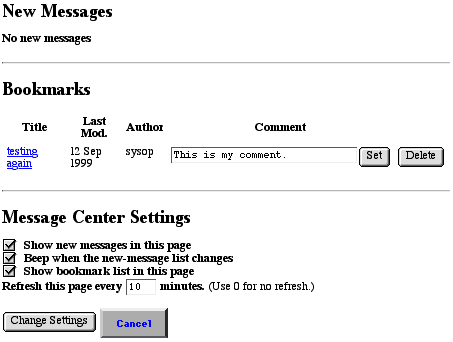
What
are Bookmarks and Where is the Message Center?
Turning on Bookmarks and Message Center
Troubleshooting
Resources
What are Bookmarks and Where is the Message Center?
If bookmarks are turned on, users will see a small Mark button next to each post. Clicking on this brings them to the Message Center, where their marked message is stored in a list with other bookmarked messages. Next to the message is a small text field where they can put in comments to remind themselves why a particular message is important. Clicking Set next to the text field makes Web Crossing remember the comment the next time the page is displayed.
The Message Center page can also be reached through the button bar at the bottom of any page, or on the page which comes up when there are no new messages in the user's list of subscribed-to discussions.
The Message Center also lists all new messages in subscribed-to discussions so the user can choose which to read first. The Message Center page can be configured to reload itself every X minutes to check for new messages (the user can choose how often). When a new message is found, it plays the "ding.wav" file found in the Images directory. The "ding" can be disabled if the uses wishes to.
At the bottom of the Message Center page are the checkboxes where users can turn on or off these functions and set the number of minutes between page refreshes. The Message Center is available only to registered users.
Turning on Bookmarks and Message Center
The "master switch" to enable Bookmarks and the Message Center is in the Customizing > Other Settings area of the Control Panel. The presence of this menu relies on the presence of the webxextn.tpl your webxTemplates directory. This file shouldn't be edited or altered. If you want to customize something in webxextn.tpl, make a copy of the relevant macro, move it within your regular webx.tpl file, and edit it there. For more information, see Templates.
Figure 1 - View of the Message Center Page
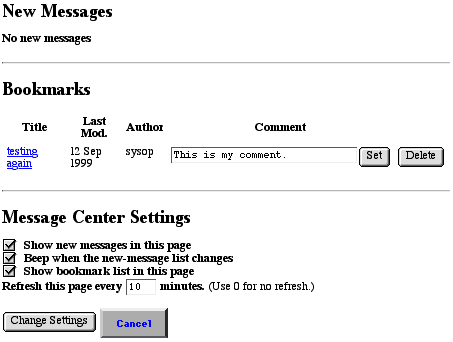
I clicked on Other Settings and it says, "The sysopOtherSettings macro was not found. Check that webxextn.tpl is present."
My users aren't seeing bookmarks.
My users are getting errors when trying to use the Message Center or Check Subscriptions.
Sysop Documentation