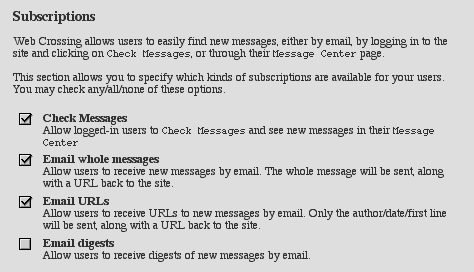
Using
Subscriptions
Creating Email Lists
Troubleshooting
Resources
Web Crossing allows registered users to "subscribe" to various folders and discussions. What this means is that the software will track which messages they've read and show them only the new messages.
You can allow users to do any or none of the following:
To enable these various options, go to Control Panel > General Settings. The email-related settings can also be reached via the Email Services panel.
You must also enable SMTP outgoing services and set a valid URL in the Control Panel > Email Services panel if you have selected any of the email options.
Figure 1 - Subscription settings in the control panel
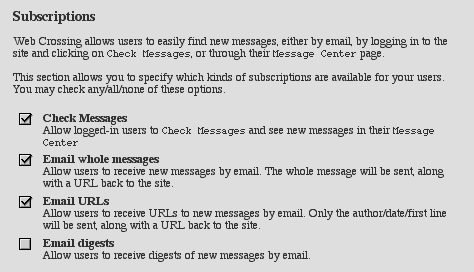
Users can subscribe to everything, nothing, or any combination of subscription methods.
A user's list of subscribed-to areas and subscription methods is at the bottom of his or her Preferences page. At the bottom of the preferences page the user can mark all subscribed-to folders and discussions "as read" if there are numerous messages she or he doesn't wish to read.
Figure 2 - Screenshot from a user's Preferences page > Subscriptions
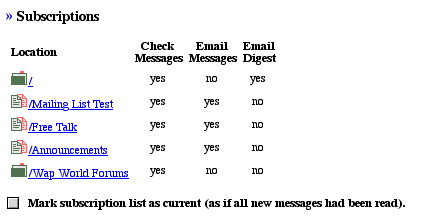
Figure
3 - Email Notification Settings
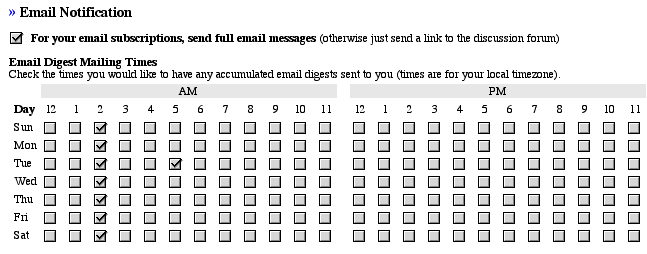
Users have the choice (if you have enabled both options) to get URL notification or full posts in email.
Also, digests can be sent out whenever users choose. All times are local to the user. People can sign up for as many digests per day as they wish. The default is 2am.
Digests are sent out one per folder. Replies to posts received in a digest must always be made via the web to ensure that replies end up in the correct discussion.
A folder creator can choose whether to allow users to send email posts back to the forum, creating a complete round-trip email list from the folder if enabled.
Any emails with a subject line matching an existing discussion title (after any "re:" or "fwd:" text is stripped), are appended to the existing discussion. Emails with nonmatching subject lines create a new discussion.
All posts received in a digest must be replied to via the web no matter what the other settings are. This is to ensure that the reply is apprended to the correct discussion.
I'm not being notified of new messages in folders or discussions I think I'm subscribed to.
If users are getting errors when trying to use the Message Center or Check Subscriptions.
Sysop Documentation