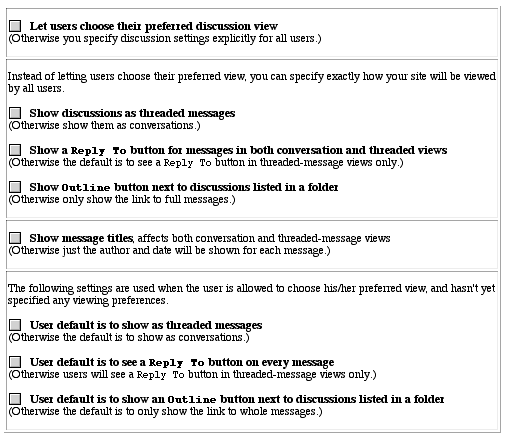
Threaded
vs. Conversational Mode
Setting the Default Mode
Two Views for the Same Messages
Troubleshooting
Resources
Threaded vs. Conversational Mode
Conferencing is a message board system online. A user posts a message, and then checks back an hour, a day, or a week later to see if anyone has responded - much like posting a message on a public bulletin board with a thumbtack and returning later to see if anyone has thumbtacked their comments beside yours.
There are two basic ways to organize message board posts, Threaded and Conversational. Some folks seem to have a strong preference for one or the other, but the fact is, either will work. Both have their own strengths and weaknesses.
With conversational mode, also known as linear conferencing, posts are placed in chronological order, one after the other. This organizational method is good for a group of regular participants engaged in free-flowing, deep conversation. It's hard to find one post out of the bunch, however, so if you need to be able to find needles in haystacks, you might be better off with a threaded organizational structure.
With threaded conferencing, the posts are arranged like an outline, with one post immediately following the one to which it is replying. Threaded organization works well for technical support forums and where people need to be able to find one particular piece of information in a hurry. It encourages multiple small conversations rather than one group discussion.
While threaded conversations might seem more organizationally intuitive, forums generally find they get more participation using conversational mode and in fact people tend to find conversations straightforward and intuitive to participate in.
Setting the Default Mode for your Site
You can set default mode for your entire forum via the Control Panel > Customizing > Discussions. Or, you can set preferences for each discussion or folder separately. Or, you can allow users to choose their own preferences for how to view the material.
Figure 1 - Screenshot from sysop control panel
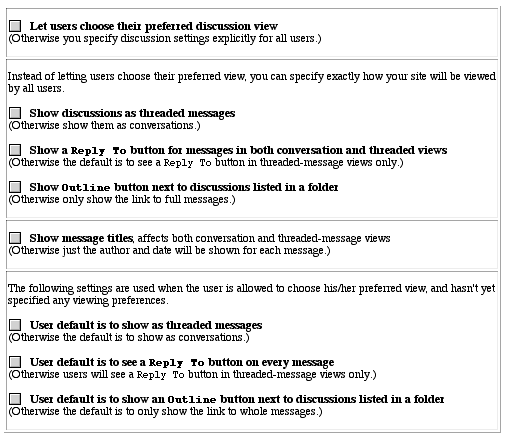
This is what the options in the sysop control panel mean:
Let users choose their preferred discussion view
If you don't let users choose, you can specify how you want your site to look in the next section.
Show discussions as threaded messages
If you check this one, you'll see threads. If you don't, you'll see conversations.
Show a Reply To button for messages in both conversations and threaded views
When you choose threaded mode, a "reply" button always appears next to each post. If you enable this checkbox, you'll get a reply button for both conversations and threaded mode. This might be confusing for users, though - if they expect their reply to appear directly under the message they're replying to, (and it might not, viewed in conversational view), the response might not make sense out of context.
Show Outline button next to discussions listed in a folder
The outline view for a discussion lists just the titles, author, and date. Users may find it to be a good way to get an overview of the entire discussion. The little white triangle next to the discussion name in a folder leads to the outline view. Clicking on the name of the discussion itself leads to the usual view with full posts.
Show message titles
This setting affects both conversation and threaded mode. Titles are like subject lines for email - they're always optional, but you can allow a place for them to be entered by enabling this setting.
The next three checkboxes are used when you do allow users to choose his or her preferences.
User default is to show as threaded messages
If this isn't checked, the default is conversation mode.
User default is to see a Reply To button on every message
If this isn't checked, users will see a Reply To button only in threaded mode.
User default is to show an Outline button next to discussions listed in folders
Keep in mind that any of these defaults can be overridden by an individual users' preferences (if you allow it) or by settings in any given folder or discussion.
Two Views for the Same Messages
You can set default views for your entire forum via the Control Panel > Customizing > Discussions. Or you can set views for an individual folder in Edit Folder > Threaded Message Settings. Or, you can set the view for an individual discussion in the Edit Discussion area.
These screenshots of "outline view" illustrate how the same discussion can be viewed in different ways:
Figure 2 - This discussion was created in threaded view:
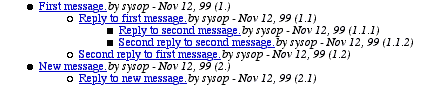
Figure 3 - But it looks like this in conversational view:
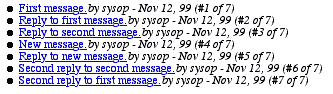
These screenshots illustrate how the same material appears in full-message view, when set to threaded mode and conversational mode:
Figure 4 - Threaded mode, full-message view. Note the pink squares to indicate first messages, and the triangles to indicate replies. The message numbers also identify the numbers of replies as well.
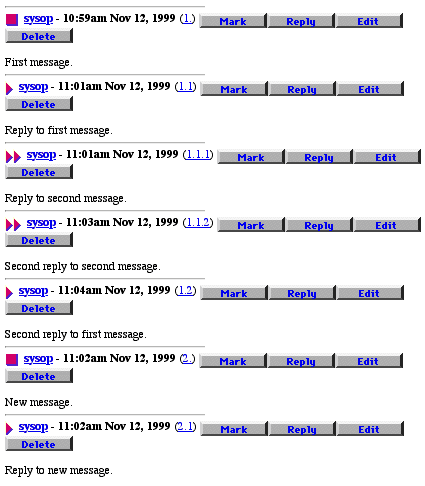
Figure 5 - Conversational mode, full-message view. Note that material is presented in chronological order no matter what the reply sequence was.
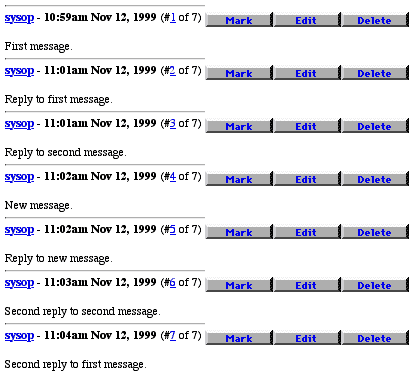
You can see that under certain circumstances, allowing users to choose between modes may be problematic.
My threading settings don't seem to be working.
Sysop Control Panel
Sysop Documentation
Recommended Books/Websites